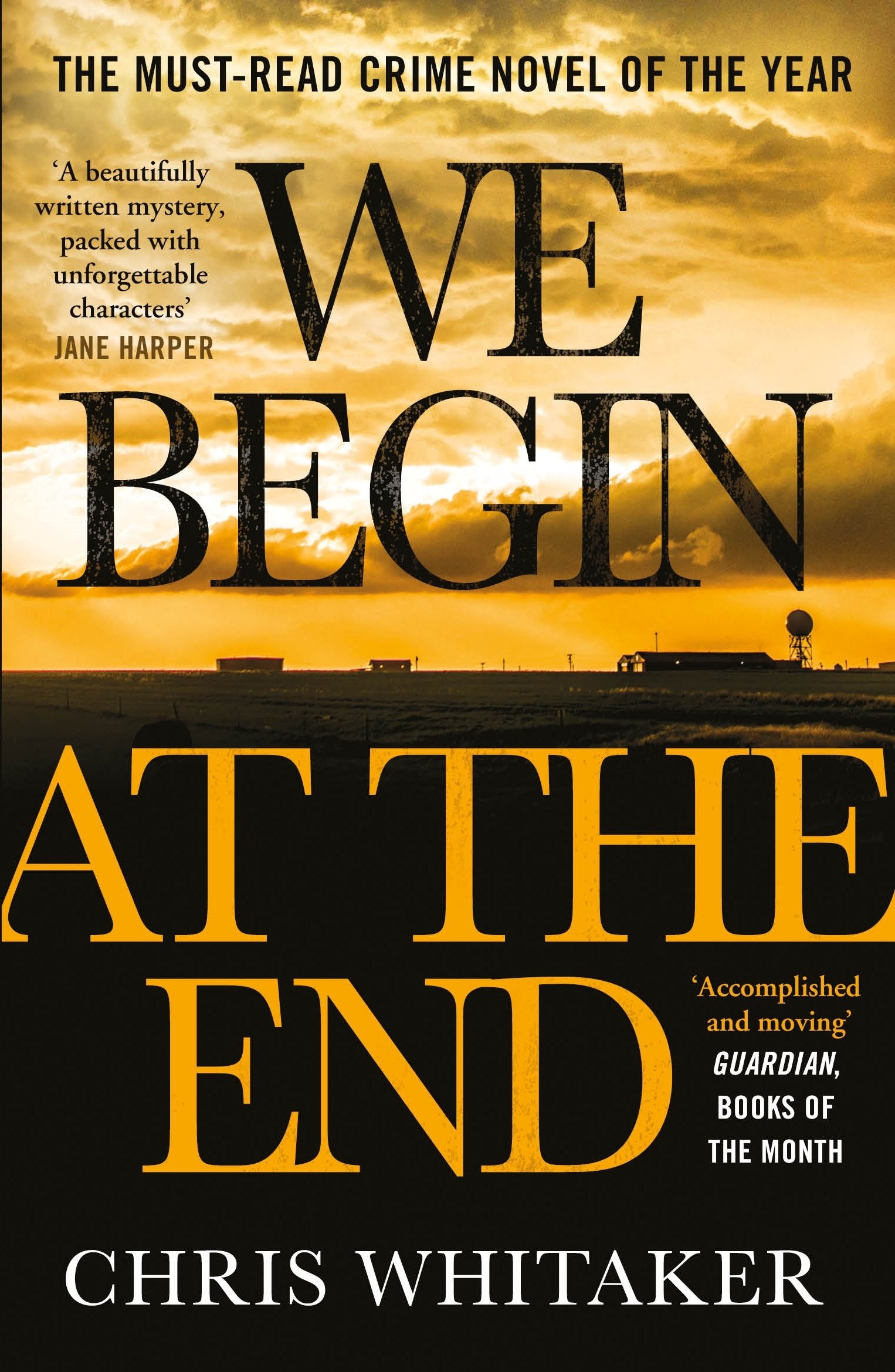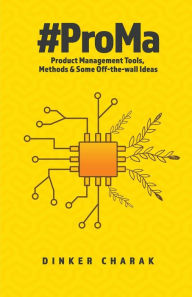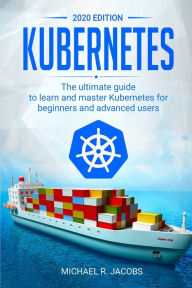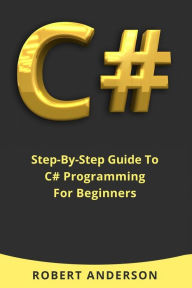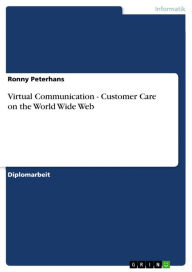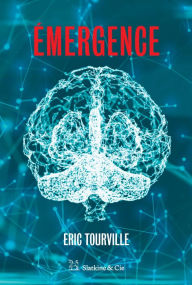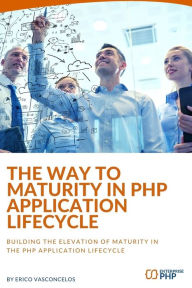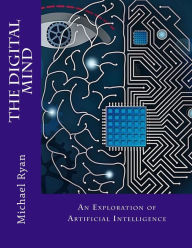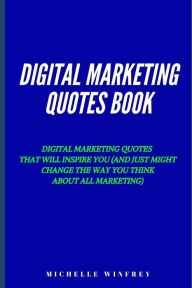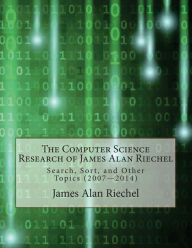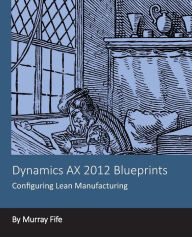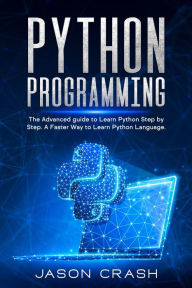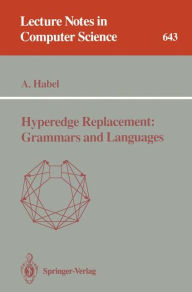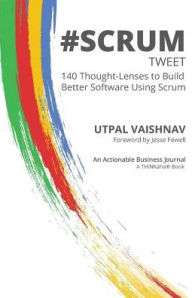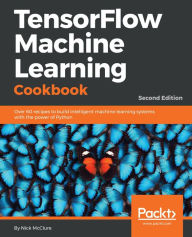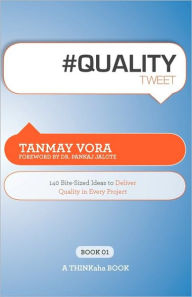Microsoft® Excel® 2013 Creating and Formatting Charts Using a Touch Screen
by Gamal Elsayed Dorah
2020-09-07 23:50:31
Microsoft® Excel® 2013 Creating and Formatting Charts Using a Touch Screen
by Gamal Elsayed Dorah
2020-09-07 23:50:31
Excel provides a variety of tools you can use to create, format and enhance charts-contextual Ribbon tab buttons, menus and galleries, shortcut menus, keyboard shortcuts, task panes, and more. Microsoft® Excel® 2013: Creating and Formatting C...
Read more
Excel provides a variety of tools you can use to create, format and enhance charts-contextual Ribbon tab buttons, menus and galleries, shortcut menus, keyboard shortcuts, task panes, and more. Microsoft® Excel® 2013: Creating and Formatting Charts Using a Touch Screen is a three-lesson basic to intermediate level course that allows you to explore using these tools to create and format common chart types. Lesson 1 introduces charting basics using step-by-step hands-on activities; Lessons 2 and 3 build on these basics by exploring additional charting tools and reinforcing previous learnings. Learning Objectives After completing this course you will be able to: create, preview and print commonly used charts, format charts using the Chart Elements and Chart Styles buttons, apply chart quick layouts and quick styles, modify a chart's underlying data using multiple methods, reposition and resize an embedded chart, move an embedded chart to its own chart sheet, and select and format individual chart elements.
Less